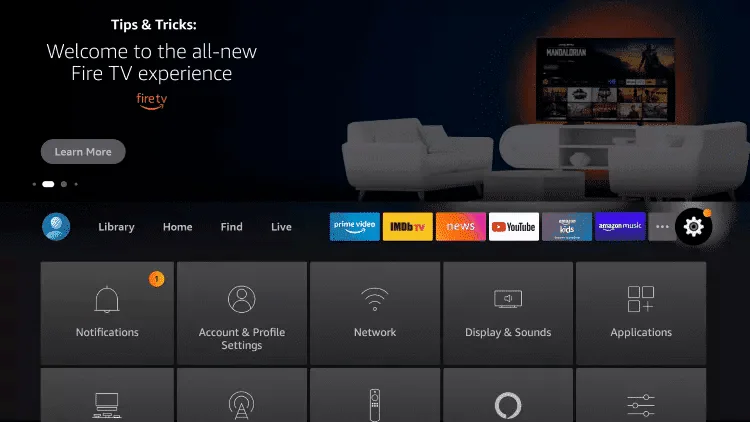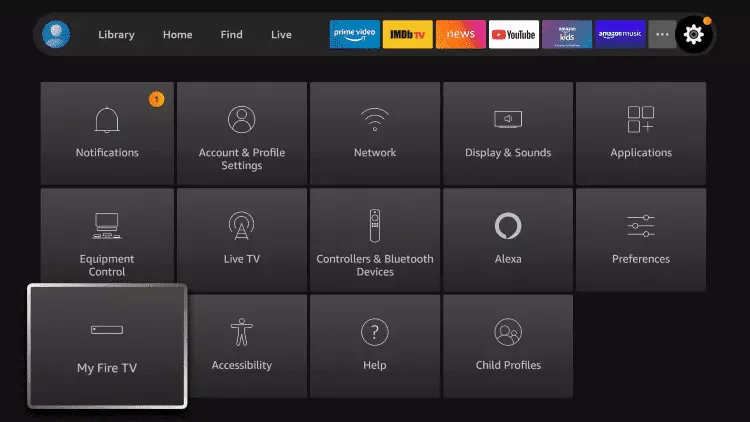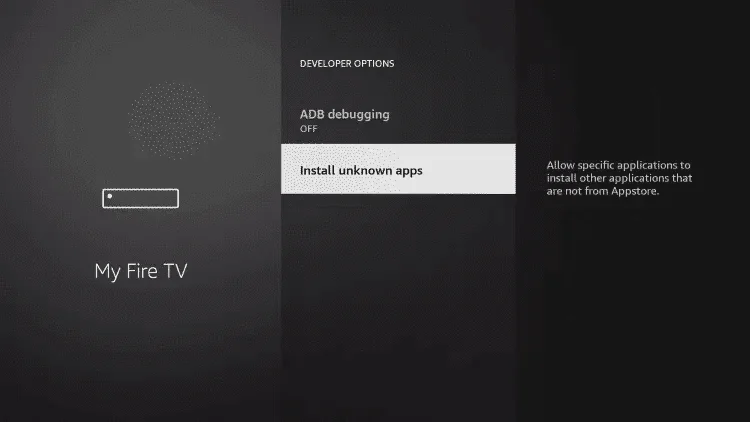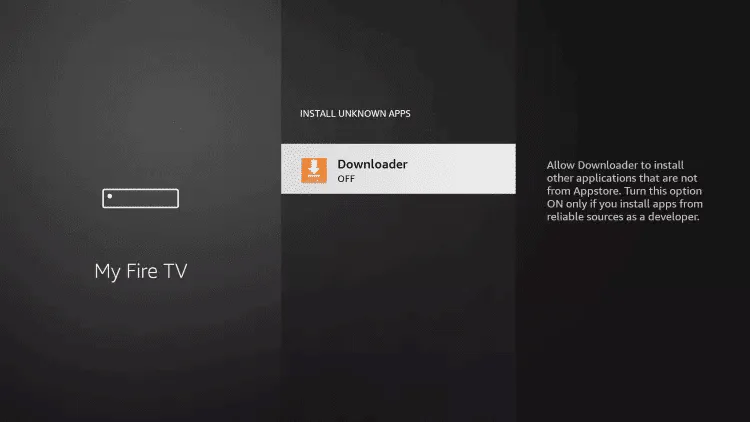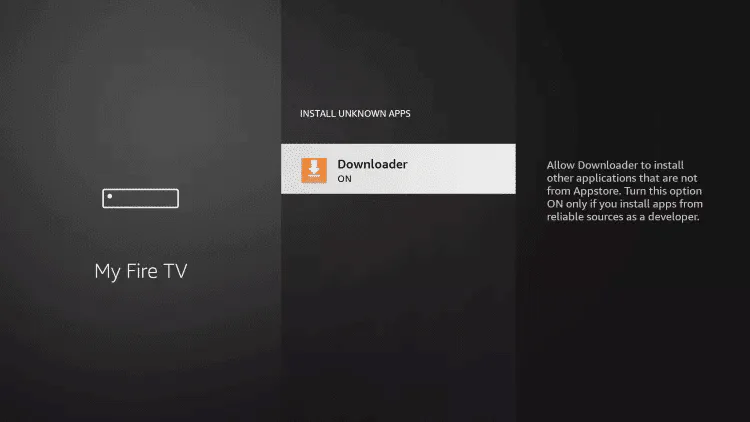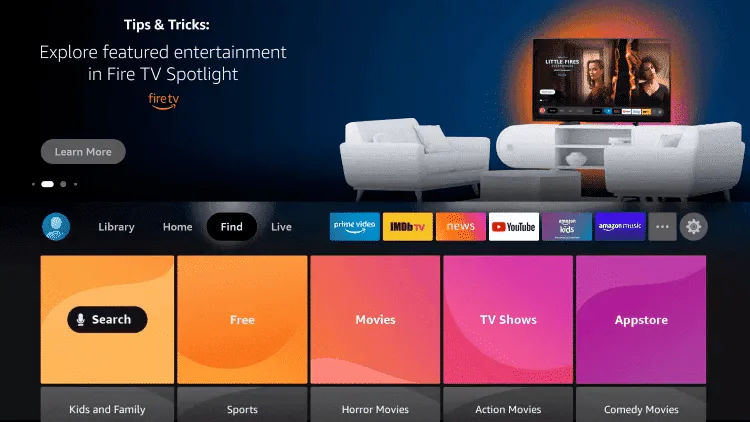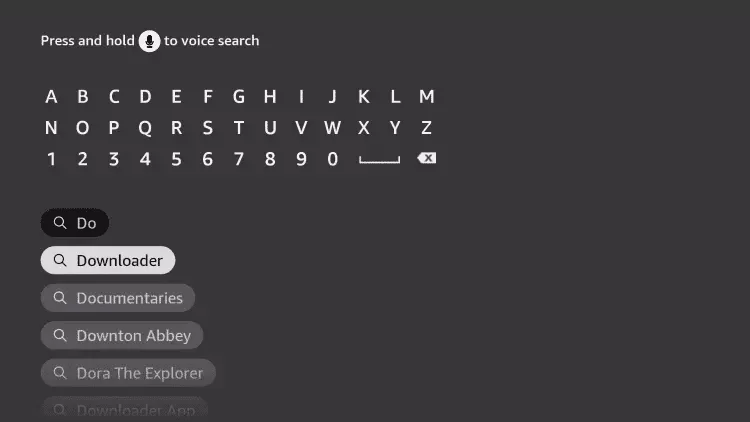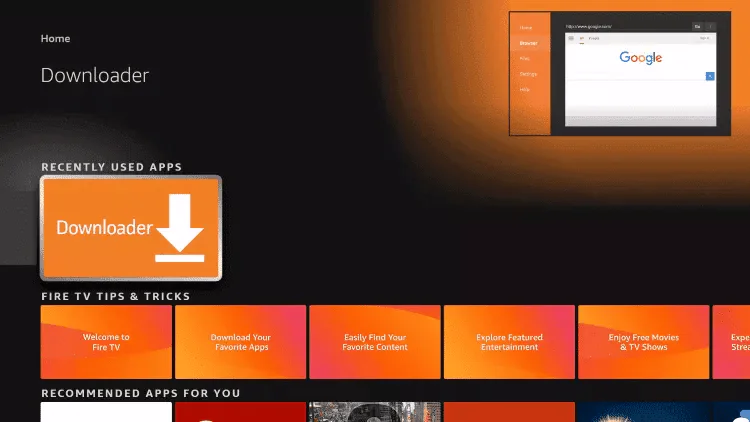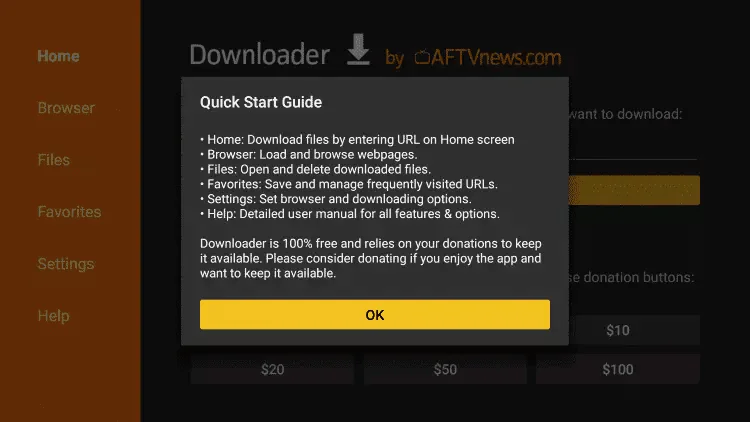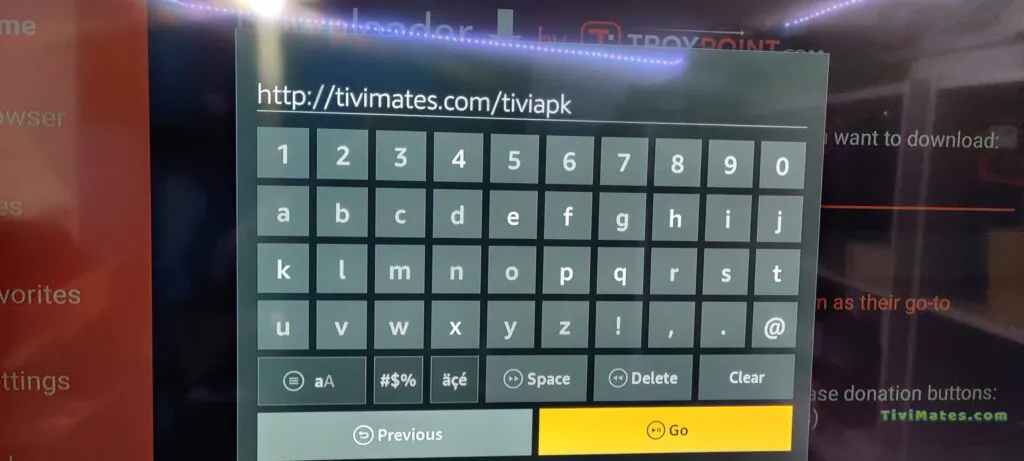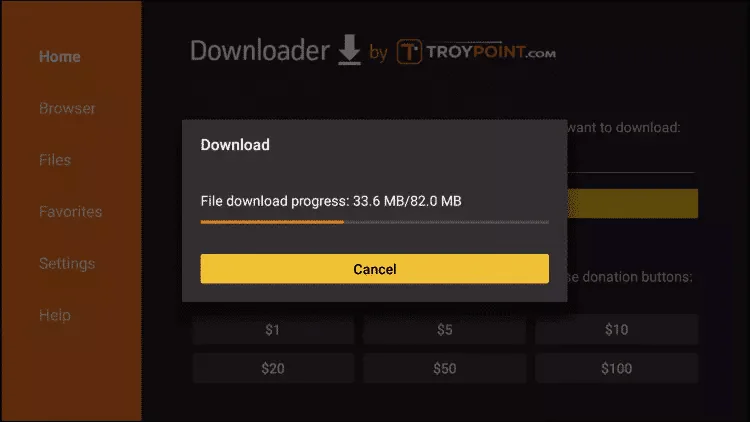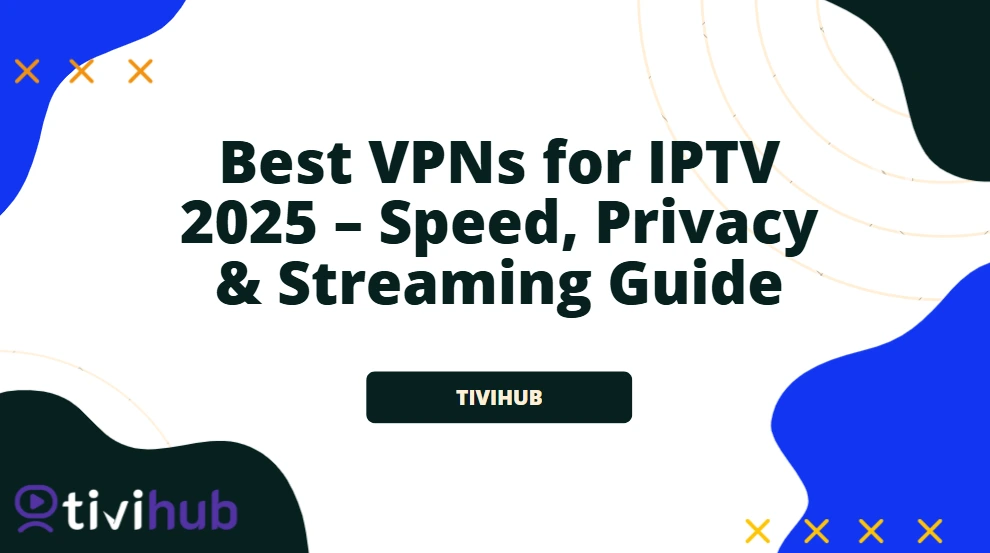If you use Firestick for streaming, TiviMate is one of the best IPTV players you can install. It gives you a modern interface, supports multiple playlists, and feels just like traditional TV. Since TiviMate isn’t in the Amazon App Store, you’ll need to sideload it.
This guide will show you how to download and install TiviMate on Firestick step by step.
Why TiviMate for Firestick?
- Easy-to-use, TV-like interface
- Supports M3U links & Xtream Codes
- Works with EPG (TV Guide)
- Allows multiple playlists
- Premium version offers recording, catch-up, favorites, and more
What You Need Before Starting
- Amazon Firestick or Fire TV device
- Stable internet connection
- IPTV subscription (M3U or Xtream codes)
- Downloader app (to sideload the APK)
Step 1: Enable Unknown Apps
- Go to Settings on your Firestick.
- Select My Fire TV → Developer Options.
- Choose Developer options..
- Click Install unknown apps.
- Locate the Downloader app and click it
- Option 1 (Newer Devices) – Select Install Unknown Apps, then enable Downloader to proceed.
- Option 2 (Older Devices) – Choose Apps from Unknown Sources, then click Turn On when prompted. (You can skip the next step.)
This allows you to install third-party apps like TiviMate.
Step 2: Install Downloader
- From the Firestick home screen, click Find → Search.
- Type Downloader and select it (orange icon).
- Install the app.
Step 3: Download TiviMate APK
- Open the Downloader app.
- Click Ok and In the URL bar, enter:
- Click Go and wait for the APK to download..
Step 4: Install TiviMate
- Once downloaded, click Install.
- When finished, select Open.
- TiviMate is now installed on your Firestick.
Step 5: Add Your IPTV Playlist
- Open the TiviMate app.
- Select Add Playlist.
- Enter your M3U link or Xtream Codes from your IPTV provider.
- Wait for channels & EPG to load.
Done, Now you can enjoy IPTV on Firestick with TiviMate.
Tips for the Best Experience
- Use a VPN for privacy & smooth streaming
- Try the TiviMate Premium version for recording & advanced features
- Organize channels into groups for easier navigation
Conclusion
Installing TiviMate on Firestick takes only a few minutes. Once set up, it becomes one of the best IPTV player for Firestick, letting you watch live TV, movies, and sports with ease.
Follow the steps above and start streaming today!