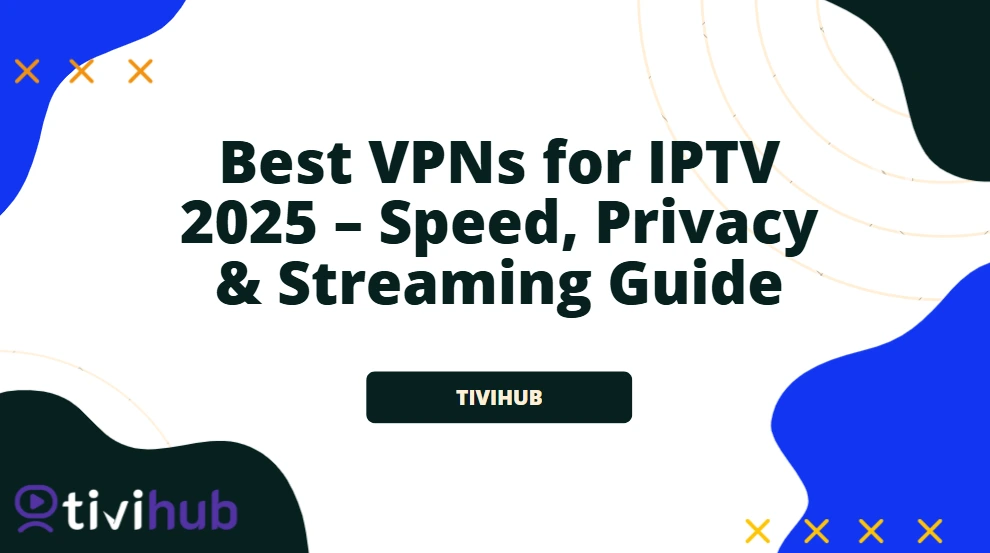Introduction
Streaming has become the new normal. Millions of viewers worldwide are cutting the cord, leaving behind expensive satellite or cable packages, and turning to IPTV (Internet Protocol Television). Among the many IPTV apps and services available today, one name that keeps coming up is Extreme IPTV (also known as IPTV Extreme).
But here’s the important part: Extreme IPTV is not a content provider – it’s an IPTV player. That means the app itself doesn’t come with channels or shows. Instead, it lets you add your own playlist from a provider of your choice, making it highly flexible and customizable.
In this article, we’ll take a close look at Extreme IPTV: what it is, its features, how to install it, how to use it safely, and what alternatives you should consider in 2025.
What is Extreme IPTV?
Extreme IPTV (IPTV Extreme) is an advanced media player designed specifically for IPTV users. Think of it like VLC or MX Player, but tailored for live TV, movies, and on-demand content through IPTV subscriptions.
Some key points to understand:
- It supports M3U playlists and Xtream Codes API, which means you can connect almost any IPTV service that gives you these details.
- Available on Android, Firestick, Smart TVs, and even PCs (through emulators).
- Offers advanced tools like recording live TV, parental controls, and multiple EPG (TV guide) integrations.
- Doesn’t stream anything on its own—you bring your own content.
👉 This is where many people get confused. Extreme IPTV ≠ IPTV provider. It’s the software that lets you access and organize IPTV streams from providers.
Key Features of Extreme IPTV
Extreme IPTV is packed with features that make it one of the most popular IPTV players on Android.
1. High-Quality Streaming
- Supports HD, Full HD, and 4K playback (depends on your provider).
- Adaptive streaming adjusts video quality based on your internet speed.
2. Multiple Playlist Options
- Add more than one playlist to separate content categories.
- Organize channels by country, genre, or provider.
3. Integrated EPG (TV Guide)
- Import EPG URLs for a complete TV schedule experience.
- Timeline view lets you see what’s live now and what’s coming up.
4. Recording & Playback Control
- Schedule recordings to watch later.
- Time-shift and rewind live channels.
5. Parental Controls & Security
- PIN lock channels you don’t want kids to access.
- Backup & restore your settings with one click.
6. Customization
- Choose from 10+ themes.
- Add channel logos (picons) for a modern TV feel.
- Use remote control shortcuts for quick navigation.
How to Install Extreme IPTV
The installation depends on your device. Here are the common methods:
🔹 On Android (Phone/Tablet/TV Box)
- Open Google Play Store.
- Search for IPTV Extreme.
- Tap Install and launch the app.
🔹 On Firestick
- Go to Settings > My Fire TV > Developer Options.
- Enable “Install apps from unknown sources.”
- Install the Downloader app from Amazon Store.
- Enter the APK link for Extreme IPTV.
- Download and install.
🔹 On Windows PC
- Install an Android emulator (Bluestacks or Nox).
- Download the Extreme IPTV APK.
- Run the app inside the emulator.
🔹 On Smart TVs
- Some Android-based Smart TVs support direct installation.
- Alternatively, use screen-casting from your phone.
How to Use Extreme IPTV
Once installed, here’s how you set it up:
- Add your IPTV source
- Use your provider’s M3U link or Xtream Codes API.
- Paste the details into Extreme IPTV.
- Update playlists & EPG
- Refresh the channels list.
- Add EPG URLs to view schedules.
- Organize your channels
- Group them into favorites (sports, movies, news, etc.).
- Hide unwanted categories.
- Adjust video settings
- Choose your preferred player (internal or external).
- Lower quality if buffering.
- Enable parental controls
- Add a PIN to block adult or restricted content.
👉 Pro Tip: Always use a VPN when streaming IPTV. It helps avoid ISP throttling and protects your privacy.
Is Extreme IPTV Legal?
Here’s where things get tricky.
- The app itself is 100% legal. It’s just a media player—like VLC.
- The legality of your use depends on the content source.
If you load a playlist from a legal provider (e.g., an IPTV subscription that owns broadcasting rights), you’re fine. But if you use free or pirated playlists with copyrighted content, you may be breaking the law.
⚠️ In fact, some lawsuits have already been filed against IPTV Extreme in Europe, with sports leagues like LaLiga arguing that it enables piracy.
Bottom line: Extreme IPTV is safe as an app, but you are responsible for the playlists you use.
Common Problems & Fixes
Buffering & Freezing
- Check internet speed (minimum 15–20 Mbps recommended).
- Use Ethernet instead of Wi-Fi.
- Connect through a VPN to bypass ISP throttling.
App Crashes or Not Working
- Clear cache & data in app settings.
- Reinstall the latest version of the app.
- Restart your device.
Missing Channels
- Refresh your playlist.
- Confirm your provider’s subscription is active.
- Contact your provider for updated links.
Alternatives to Extreme IPTV
If Extreme IPTV isn’t for you, here are other popular IPTV players and services:
- TiviMate – A premium IPTV player with a sleek interface (Android TV/Firestick).
- IPTV Smarters Pro – Another versatile IPTV player with strong customization.
- Xtreme HD IPTV – A subscription-based service provider (not just a player).
- Tivihub – A premium IPTV provider with sports, 4K movies, and multi-device support.
Extreme IPTV Reviews (What Users Say)
- 👍 Many users love its feature-rich design and recording options.
- 👎 Negative feedback often comes from buffering issues, but this usually depends on the provider—not the app itself.
- ⚖️ Some users say it’s one of the most stable free IPTV players available today.
Conclusion
Extreme IPTV (IPTV Extreme) is a robust IPTV player that turns your device into a full-fledged entertainment hub. It’s packed with features: recording, EPG integration, parental controls, and customization options.
But remember: the app is only as good as the playlist you connect it to. Use a reliable and legal IPTV provider, maintain a strong internet connection, and always protect yourself with a VPN.
If used correctly, Extreme IPTV can completely change the way you watch TV in 2025.
FAQ
1. Is Extreme IPTV free?
Yes, the app is free on Google Play, but it doesn’t include content. You need a playlist or subscription.
2. Is Extreme IPTV legal?
The app is legal. Streaming copyrighted content without permission is not.
3. How do I install Extreme IPTV on Firestick?
Use the Downloader app, enter the APK link, and install.
4. Why is Extreme IPTV buffering?
Usually caused by poor internet, ISP throttling, or overloaded servers. Use a VPN and faster internet.
5. What’s the difference between Extreme IPTV and Xtreme HD IPTV?
- Extreme IPTV → an app/player.
- Xtreme HD IPTV → a subscription provider.