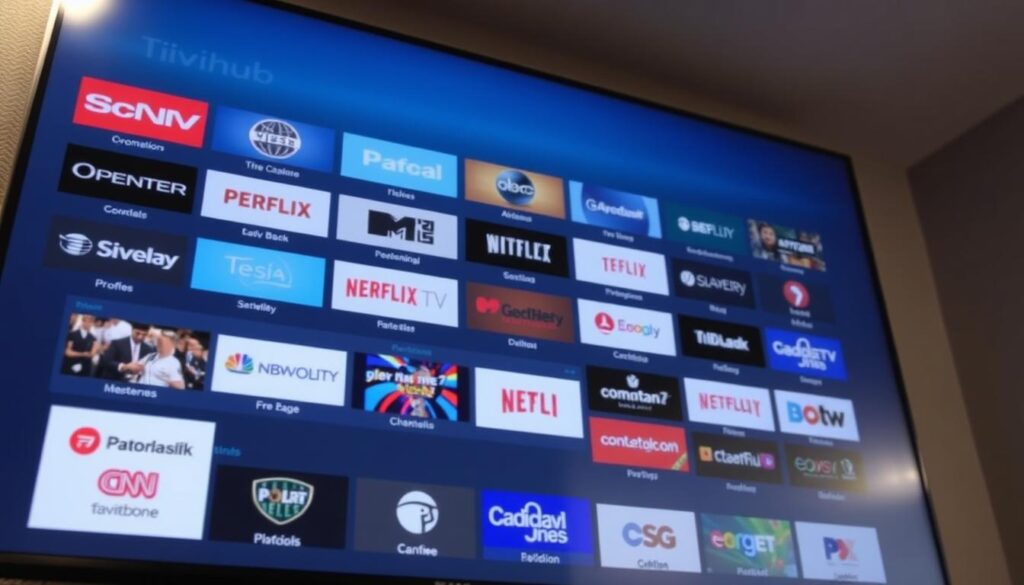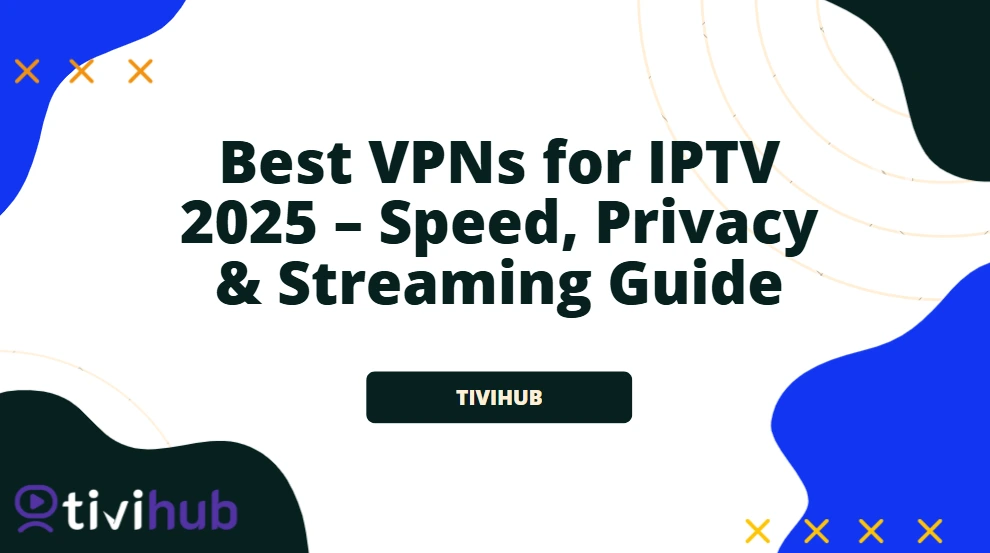Can a streaming lineup really replace cable without surprises?
Consumers who want lower bills and more choice ask this question often. This guide looks at leading iptv Subscription Service Providers and app‑store services in the U.S., from Sling TV and YouTube TV to free hubs like Pluto TV and Tubi.
The roundup compares how different providers handle channels, on‑demand content, DVR, and simultaneous streams. It also checks which apps appear in official stores for safer installs.
Readers get a clear view of device support across Android, iOS, Windows, Mac, and streaming sticks. The section previews pricing, trial terms, and simple setting iptv steps so users can pick a fit fast.
The guide will also position Tivihub against established U.S. services and highlight where each service shines—sports, family shows, or budget entertainment. This sets expectations for customer support and real-world performance.
What Is Internet Protocol Television and Why It Matters in the United States Today
Television over the internet is reshaping how Americans watch live events and on‑demand shows. Internet protocol television routes video to apps and devices instead of using coax or satellite. That shift gives users more choice and simpler setup.
How internet protocol delivers live channels and on-demand content
Video is split into packets and sent over broadband. Adaptive bitrate streaming adjusts quality so viewers can stream live with fewer interruptions.
Why this model is displacing cable
The technology lowers infrastructure costs and removes complicated installs. Many services add VOD libraries, cloud DVR, and catch‑up features to complement linear channels.
- Minimum broadband: around 25 Mbps for HD; higher for multiple streams or 4K.
- Works on Fire TV Stick, Roku, Android TV, Apple TV, Samsung Tizen, LG webOS, Windows, Mac, iOS, and Android.
- Cloud DVR and recommendations improve discovery and convenience.
- New services like Tivihub can enter the market faster thanks to this architecture.
These fundamentals set the comparison criteria used later: channel breadth, content depth, stream quality, and overall service experience.
How We Picked the Best IPTV Providers for This Product Roundup
The selection process balanced channel depth, local network access, and the engineering behind reliable streams. Reviewers prioritized services that list in official app stores and show clear terms for U.S. availability.
Channel variety, local coverage, and sports networks
They checked national lineups and regional channels that matter for local news and sports. Priority went to services with wide channel options and clear sports carriage across markets.
Streaming quality, reliability, and device compatibility
Evaluations measured HD and 4K availability, adaptive bitrate performance, and cloud DVR stability. Compatibility across Fire TV Stick, Roku, Apple TV, Chromecast, Android TV, Windows, Mac, iOS, and Android was confirmed.
Pricing, trials, customer support, and app experience
Teams compared subscription prices, free trials, and ease of plan changes or cancellation. They also tested app navigation, search, DVR management, and the responsiveness of customer support channels.
Legal availability in the U.S. and app store presence
Only services with transparent U.S. access policies and official listings in Amazon and Google Play were advanced. Claims about simultaneous streams, M3U access, and other features were cross‑checked against documented specs and uptime metrics.
Best iptv providers: Top Legal Services You Can Trust Right Now
For viewers who want clear IPTV Subscription channels, dependable apps, and simple subscription terms, several legal U.S. services stand out. Here are five mainstream options that balance live channels, on‑demand content, and device compatibility.
Sling TV: Affordable cable networks with flexible plans
Sling TV offers 45+ channels in Full HD across Orange and Blue plans. Pricing starts around $45.99 for single bundles and $61 for combined access. It runs on Android, iOS, Windows, and Mac, with predictable subscription billing.
Philo: Low-cost entertainment with a 7-day free trial
Philo covers about 70 channels for $28/month and includes a 7‑day free trial. It focuses on entertainment, movies, and shows and works on Roku, Android TV, Apple TV, and mobile apps.
YouTube TV: 100+ live channels and unlimited cloud DVR
YouTube TV lists 100+ channels, supports three simultaneous streams, and provides unlimited cloud DVR. Intro pricing may apply; it supports Windows and Mac as well as mobile devices.
Hulu + Live TV: Live TV plus a vast VOD library
Hulu + Live TV pairs 100+ live channels with Hulu’s VOD library and unlimited DVR. Plans allow two connections by default and offer a short trial to test access and support.
DirecTV Stream: Premium lineup with 125+ channels
DirecTV Stream delivers 125+ channels, 40,000+ on‑demand titles, and up to three simultaneous streams. It targets viewers who want broad network coverage and robust device support without a cable contract.
- All services are app‑store listed and stream in HD or better quality.
- Sports coverage and channel mixes vary; YouTube TV and DirecTV Stream carry major league networks while Sling offers sports add‑ons.
- VPNs generally work for access, but geo‑rules and terms still apply.
Free IPTV Services with Legal Live Channels and Movies
A growing set of free services provides legal live channels, on-demand movies, and easy device access.
Pluto TV
Pluto TV offers 250+ live channels and a large library of ad-supported movies and shows. It works on Android, iOS, Windows, Mac, and the web. Viewers get news, sports, and classic TV without a subscription.
Xumo Play
Xumo Play delivers 350+ free channels and Xumo Originals. The app runs on Android, iOS, PlayStation, Xbox, Windows, and Mac. It is simple to use and built for lean-back streaming.
The Roku Channel
The Roku Channel aggregates up to 400 live channels and growing free movies and shows. It is especially convenient on Roku smart tvs and Roku players. No sign-up is required for basic access.
Plex
Plex pairs 600+ live channels with on-demand content and personal media server features. It supports Fire TV, Android TV, Windows, and many other devices. Plex is useful for cord-cutters who keep local libraries.
Tubi
Tubi offers 260+ live categories and a vast VOD catalog of free movies and shows. It appears on most major devices and is ad-supported. Tubi is a strong no-cost source for mainstream titles and niche picks.
- All five services use ad-supported models to deliver content across many devices.
- Expect different channel mixes compared with paid offerings; news and sports highlights appear frequently.
- Many platforms work with a VPN, but some regional channels remain geo-locked by licensing.
| Service | Channels (approx.) | Devices | Notes |
|---|---|---|---|
| Pluto TV | 250+ | Android, iOS, Windows, Mac, Web | News, sports, classics; ad-supported movies |
| Xumo Play | 350+ | Android, iOS, PlayStation, Xbox, Windows, Mac | Originals; easy app access |
| The Roku Channel | Up to 400 | Roku smart tvs, Roku devices, Web | Best on Roku devices; wide VOD slate |
| Plex | 600+ | Fire TV, Android TV, Windows, Web | Live + on-demand; personal media server |
| Tubi | 260+ categories | Major devices, Smart TVs, Web | Large free VOD catalog; genre organization |
Sports-Centric IPTV Options for Live Events and Leagues
When leagues split rights across platforms, viewers need a clear sports streaming plan.
fuboTV
fuboTV targets sports fans with deep coverage and a wide range of channels. The Pro plan lists 400+ channels and includes Fox, ESPN, NBC, and NFL Network for broad league access.
It runs about $84.99/month and offers a 7‑day free trial so users can test stream quality and latency on their devices.
Peacock
Peacock concentrates key rights on Premium tiers, streaming Premier League matches, WWE, and golf coverage. NBCU networks like NBC Sports and CNBC add replay and news content.
Premium Plus is required for the fullest live access and fewer ads on replays.
DAZN
DAZN focuses on combat sports — boxing, MMA, and PPV events — and also carries select soccer and motorsports content. Plans start around $29.99/month, making it a useful complement to a main service.
Red Bull TV
Red Bull TV is free and offers adventure sports live events, documentaries, and replays. Its app and web streams are handy for niche events that broader networks might not cover.
- Each option blends channels and events differently; match league rights to your schedule before subscribing.
- Device apps across major platforms provide mobile and home streaming access for live and replay content.
- Adaptive streaming and strong CDNs limit buffering during peak events, but blackout rules and regional coverage vary.
| Service | Focus | Key content | Trial / Price |
|---|---|---|---|
| fuboTV | Multi‑sport | Fox, ESPN, NBC, NFL Network | 7‑day trial / $84.99 |
| Peacock | Premier League & WWE | NBCU networks, live replays | Premium tiers; ad options |
| DAZN | Combat sports | Boxing, MMA, PPV | From $29.99/mo |
| Red Bull TV | Action sports | Live events, replays, docs | Free |
Regional and Carrier Alternatives with Broad Coverage
Regional carriers often fill gaps left by national services, especially for local news and sports. These options are useful when local channel lineups and market rights matter to a household.
Spectrum TV: 170+ live channels and on-demand
Spectrum TV offers about 170+ channels with on‑demand libraries. Lineups vary by location, so local network access and channel counts depend on the market.
Pricing starts near $40/month and a limited trial may be available under qualifying terms. The app supports major devices and smart tvs for easy streaming.
Paramount+: CBS affiliates and UEFA competitions
Paramount+ brings live CBS affiliates, CBS News, and CBS Sports HQ into one subscription. It also carries marquee UEFA matches like the Champions League, plus originals and catalog content.
Plans begin at $7.99/month and the service runs on common devices and smart tvs for simple setup.
- Spectrum is strong for local news and regional sports where availability is market-dependent.
- Paramount+ complements with national CBS networks and international soccer rights.
- Both options work as core or add-on services depending on viewing needs and device mix.
| Service | Channels | Key networks | Price / Notes |
|---|---|---|---|
| Spectrum TV | 170+ | Local affiliates, regional sports | From $40/mo; lineup varies by location |
| Paramount+ | Live CBS affiliates + VOD | CBS News, CBS Sports HQ, UEFA | $7.99/mo; major device support |
Tivihub at a Glance: Where It Fits Among IPTV Providers
Some readers find Tivihub when they compare subscription choices and wonder how it stacks up against major U.S. services. This short overview places Tivihub next to known options and highlights what to check before signing up.
Positioning and device support
Tivihub positions itself as an app‑based service provider with apps for common devices. Users should confirm the app appears in Amazon, Google Play, and Apple stores for safer installs.
Device coverage matters: Fire TV, Android TV, Apple TV, and mobile apps are typical must‑haves for households with mixed hardware.
Content, pricing, and who it suits
The content mix often includes linear channels and a VOD section. Pricing and subscription flexibility vary, so compare trial options and month‑to‑month plans against YouTube TV, Hulu + Live TV, and free services like Pluto TV.
Support and access are key. Check customer channels, refund policies, profile controls, and simultaneous connections before using Tivihub as a core service.
| Aspect | Tivihub | Mainstream U.S. services | Action |
|---|---|---|---|
| App store presence | Varies; verify listing | Official listings (YouTube TV, Hulu) | Confirm before install |
| Device support | Fire TV, Android TV, Apple TV, mobile (check) | Wide device coverage | Compare device lists |
| Content & VOD | Linear + on‑demand (smaller catalog) | Large VOD libraries, DVR options | Match to viewing needs |
| Support & policies | Customer help and refund terms vary | Standardized support and trials | Test responsiveness |
IPTV The Fox: Global Availability and U.S. Considerations
IPTV The Fox lists service access in dozens of countries, but global reach does not guarantee local rights. The platform names markets across Europe, the Americas, parts of Africa, the Middle East, India, and Australia.
Countries covered and how availability compares
Markets named include the UK, USA, Canada, Portugal, Romania, Albania, Germany, Italy, France, Turkey, Denmark, Norway, Australia, Belgium, the Netherlands, Spain, Brazil, Greece, Ireland, Malta, India, South Africa, Arabic countries, and Latin America.
This broad footprint suggests regional catalogs that may appeal to international viewers. Coverage across so many nations can mean varied channel lists per market.
What U.S. viewers should verify before subscribing
Availability in the USA does not always mean local licensing. Confirm which channels and events are officially cleared for U.S. audiences.
- Check app availability in Amazon, Google Play, and Apple stores for safer installation and verified access.
- Verify device support, DVR rules, simultaneous connections, and any bandwidth guidance for HD or 4K streaming over your internet plan.
- Test customer support responsiveness, refund terms, and trial options before committing long term.
- Confirm how sports and PPV events are handled and whether regional blackouts apply.
| Verify | Why it matters | Action |
|---|---|---|
| App store listing | Safer installs, official updates | Search Amazon/Google/Apple |
| Local licensing | Legal access to channels/events | Compare U.S. channel lists and rights |
| Support & refunds | Resolve problems across time zones | Contact support and note response times |
Side‑by‑Side Comparison: Channel Lineups, Quality, and Price
A clear side‑by‑side view lets buyers match live channel access, DVR limits, and price to their household. This section lays out the core criteria to compare legal streaming services and free hubs.
Live channels and local network access
Start with channel breadth and whether local ABC, CBS, FOX, and NBC affiliates appear in your zip code. Many paid services list 70–125+ channels; YouTube TV and similar options exceed 100+.
Full HD/4K streams, DVR, and simultaneous connections
Check where Full HD is standard and which services offer 4K. Note DVR rules: YouTube TV and Hulu + Live TV include unlimited cloud DVR. Simultaneous streams commonly range around three, which affects busy households and shared devices.
Free trials, monthly pricing, and subscription flexibility
Compare trial windows — Philo and fuboTV offer seven days, Hulu + Live TV has short trials, and Sling often lacks one. Look at monthly subscription cost, early discounts, and how easy it is to cancel or change plans.
- Test the app on phones, tablets, smart TVs, and Windows or web apps before committing.
- Factor support quality and how quickly services resolve outages during major events.
- Balance channel count vs. relevant access and VOD library size to match viewing habits.
| Criteria | Range / Note | Why it matters |
|---|---|---|
| Channels (paid) | 70–125+ | Local and national coverage for news and sports |
| Channels (free) | 250–600+ | Wide selection but ad‑supported and variable lineups |
| Simultaneous streams | 1–3+ | Household device limits and profiles |
Best Picks by Use Case: Budget, Families, News, and Cord-Cutters
Choosing the right streaming plan depends on what a household watches most and how much they want to spend.
Best budget choice
Philo is the top low‑cost option for general entertainment. For about $28/month it offers 70+ channels and a 7‑day trial.
It focuses on lifestyle, shows, and movies without expensive sports tiers, so it trims the subscription while keeping key content access.
Best for families and on‑demand content
Hulu + Live TV pairs 100+ channels with Hulu’s deep VOD library and unlimited cloud DVR.
That mix covers kids’ shows, originals, and movies, and gives families flexibility to record and play back programs later.
Best for local news and regional sports
YouTube TV typically offers strong local network coverage and about 100+ live channels, making it a reliable pick for news and regional sports.
Spectrum TV is a solid alternative where local lineups matter and the carrier’s regional channels are available.
Best free streaming experience
Free services such as Tubi and Pluto TV deliver wide movie and show libraries at no cost. The Roku Channel, Plex, and Xumo Play add live channel selections and niche content.
These services offer easy access for cord‑cutters who want no monthly subscription while keeping a broad catalog of shows and movies.
- Map must‑have channels and sports to the service before subscribing.
- Confirm app availability on phones, smart TVs, and streaming sticks for household access.
- Families benefit from unlimited DVR to save shows and movies without storage worry.
- Cord‑cutters can add seasonal sports services like Peacock or fuboTV for specific league coverage.
- Use free trials and promos to test real‑world stream quality and channel lineups before committing.
| Use case | Top pick | Why it fits |
|---|---|---|
| Budget | Philo | Low subscription cost; 70+ channels; 7‑day trial |
| Families / VOD | Hulu + Live TV | 100+ channels; Hulu library; unlimited DVR |
| Local news / sports | YouTube TV / Spectrum | Strong local coverage; broad regional lineups |
| Free streaming | Tubi / Pluto TV | Large free catalogs; live channels on The Roku Channel, Plex, Xumo Play |
Device Compatibility: Smart TVs, Streaming Sticks, Windows, and Mobile
Most modern streaming plans run on a wide range of hardware, so device choice rarely limits access.
This section shows which devices are commonly supported and how to confirm safe installation.
Fire TV Stick, Roku, Apple TV, Chromecast, and Android TV
Top services publish apps for Fire TV Stick, Roku, Apple TV, Chromecast with Google TV, and Android TV.
Many smart tvs from Samsung and LG also get native apps.
Tip: Verify the app appears in the official store for your device to ensure updates and safer installs.
Windows, Mac, iOS, Android, and web apps
Desktops and laptops commonly run web apps or native Windows and Mac clients.
Mobile apps for iOS and Android let users watch away from the television.
Single sign‑on and profiles make switching between devices smoother for families. Casting, AirPlay, or HDMI‑CEC and voice assistants can fill gaps when a native app is missing.
- Test the service on your primary device during a trial to check remote response and app stability.
- Keep apps updated to get bug fixes and better streaming quality.
- Some users route a vpn on a router or device. That can change regional libraries and affect performance.
| Device group | Common support | Why it matters |
|---|---|---|
| Streaming sticks | Fire TV, Roku, Chromecast | Easy setup; compact and affordable |
| Smart TVs | Samsung, LG, Android TV | Built‑in apps, no extra hardware |
| Desktops / Mobile | Windows, Mac, iOS, Android, web | Flexible access away from television |
Setting IPTV Up: From App Installation to Stream Quality
Getting a new streaming service running is quick if you follow a few device and network checks first. A short, ordered setup reduces playback issues and helps users test access before they rely on a service for big events.
Installing official apps from Amazon and Google Play
Install official apps from Amazon or Google Play to ensure updates and security. Sign in on the main device first and confirm account and playback behavior. Then add other devices and profiles.
Optimizing internet speed and home Wi‑Fi for smooth streaming
Test your internet with Speedtest or Fast.com. Aim for at least 25 Mbps per HD stream and more for 4K or multiple simultaneous streams.
- Place the router centrally and prefer 5 GHz for lower interference.
- Use Ethernet or powerline for fixed players to improve stability.
- Reduce concurrent downloads and reboot the modem/router if buffering persists.
Using an IPTV player when needed
Use an IPTV player only if the service requires one. Verify playlists or login credentials come from a licensed service. Keep apps and firmware updated and note support contacts for quick help.
| Step | Why it matters | Quick action |
|---|---|---|
| Official app install | Security, auto updates | Download from Amazon/Google Play; sign in first |
| Internet speed | Stream quality and reliability | Test speed; target 25 Mbps per HD stream |
| Home network | Reduce buffering | Use 5 GHz, Ethernet, or relocate router |
| IPTV player | Required for some services | Confirm provider support and licensed playlists |
| VPN | Privacy vs latency | Test with and without; watch for added lag |
Security, Privacy, and VPN Considerations for IPTV Users
Protecting what travels over your home network matters as much as choosing channels.
Why encryption and routing matter
ISPs, advertisers, and bad actors may see unencrypted traffic and infer viewing habits. A reliable vpn encrypts the connection and can reduce ISP throttling during heavy use.
Choose a service with proven speed and broad device apps so streaming quality stays high on phones, sticks, and smart TVs. ExpressVPN is a common recommendation for speed, easy installs on Fire TV Stick, PC, Mac, and phones, and a 30‑day money‑back guarantee.
Device-wide setup and common troubleshooting tips
- Pick router‑level vpn to protect all devices or install per‑device apps for selective routing of streaming boxes.
- If a stream fails to load, switch vpn locations, toggle protocols, or reconnect to refresh routes.
- Test with and without a vpn to balance privacy and buffering; note which devices show lag.
- Keep vpn and streaming apps updated and use strong account passwords with two‑factor authentication.
- Document support steps and contact both the vpn and streaming service support when issues persist.
| Setup type | Coverage | Ease | Notes |
|---|---|---|---|
| Per‑device app | Single devices (stick, phone) | Easy | Good for selective access; minimal router changes |
| Router‑level vpn | All household devices | Moderate | Secures TVs and consoles; may need compatible router |
| Split tunneling | Mixed routing per app/device | Advanced | Balance privacy and local services; reduces speed hits |
Is IPTV Legal in the U.S.? What Readers Should Know
The legality of internet protocol television hinges on licensed content and transparent distribution. Reputable services that list in official app stores and sign carriage deals with known networks are legal and safe for U.S. viewers.
Licensed services from official sources vs. risky alternatives
Consumers should favor a provider that discloses its rights and appears in Amazon, Google Play, or Apple stores. Services offer channels and VOD from recognized networks like those carried by YouTube TV, Hulu, and DirecTV Stream.
Avoid offers that promise premium networks at implausibly low prices or rely on third‑party playlists without documentation. Such options often stream unlicensed content and can expose subscribers to legal and security risks.
How to verify content rights and stay compliant
Confirm must‑have channels on the service website and check regional availability before subscribing. Clear terms of service, published licensing statements, and accessible support are signs of a compliant service.
- Look for official app‑store listings and public carriage details.
- Keep billing records and use support channels if content appears misrepresented.
- Be cautious with M3U playlists or third‑party apps that lack licensing proof.
- When unsure, consult the provider’s FAQ or contact support to validate specific rights.
| Check | Why it matters | Action |
|---|---|---|
| App store listing | Confirms official distribution and updates | Search Amazon, Google Play, or Apple Store |
| Published licensing | Shows legal rights to networks and content | Read provider terms and public carriage notes |
| Support & transparency | Helps resolve disputes and verify claims | Contact support and request channel details |
Key IPTV Terms Explained: EPG, VOD, PPV, Connections, and More
Clear definitions of EPG, VOD, PPV, and connections make it easier to match a plan to household needs. This short glossary translates technical terms into practical buying and setup actions.
Electronic Program Guide and catch-up TV
The EPG (Electronic Program Guide) lists current and upcoming channels programming. It shows start times, episode info, and quick tune options.
Catch‑up TV works with the EPG to replay recent broadcasts for a limited window after they air.
VOD, PPV, and simultaneous streams
VOD libraries deliver on-demand content like movies and box sets separate from linear listings.
PPV events are one‑time paid broadcasts (sports, concerts) that sit outside a base subscription.
Simultaneous streams tell how many device connections can stream at once; match this number to household habits.
IP location locking, ISP factors, and bandwidth
IP location locking can limit access to the region where an account was registered. ISP quality and home network setup affect the ability to stream live without buffering.
- Plan ~25 Mbps per HD stream; more for 4K or multiple viewers.
- Choose an iptv service with clear limits, DVR rules, and device support to avoid surprises.
| Term | What it means | Why it matters |
|---|---|---|
| EPG | Program schedule | Find and record shows |
| VOD | On‑demand content library | Watch anytime |
| PPV | Pay‑per‑view events | Extra cost for special events |
| Connections | Simultaneous streams | Supports household devices |
Conclusion
Choosing the right mix of paid and free services can deliver wide channel access without overspending.
This roundup points readers to the best iptv choices and legal, app‑store‑listed options — from Sling TV and YouTube TV to Pluto TV and Tubi. It shows how a smart subscription approach balances channels, content depth, and device reach.
Readers should prioritize services with clear licensing, official app listings, and responsive support for stable access. Tivihub is placed alongside mainstream iptv providers so users can judge fit, device coverage, and help options before committing.
Test trials on primary devices, match sports rights to needs, and use DVR/VOD where families require flexible viewing. With careful choices, a tailored streaming stack replaces legacy bundles while keeping control over cost and service quality.